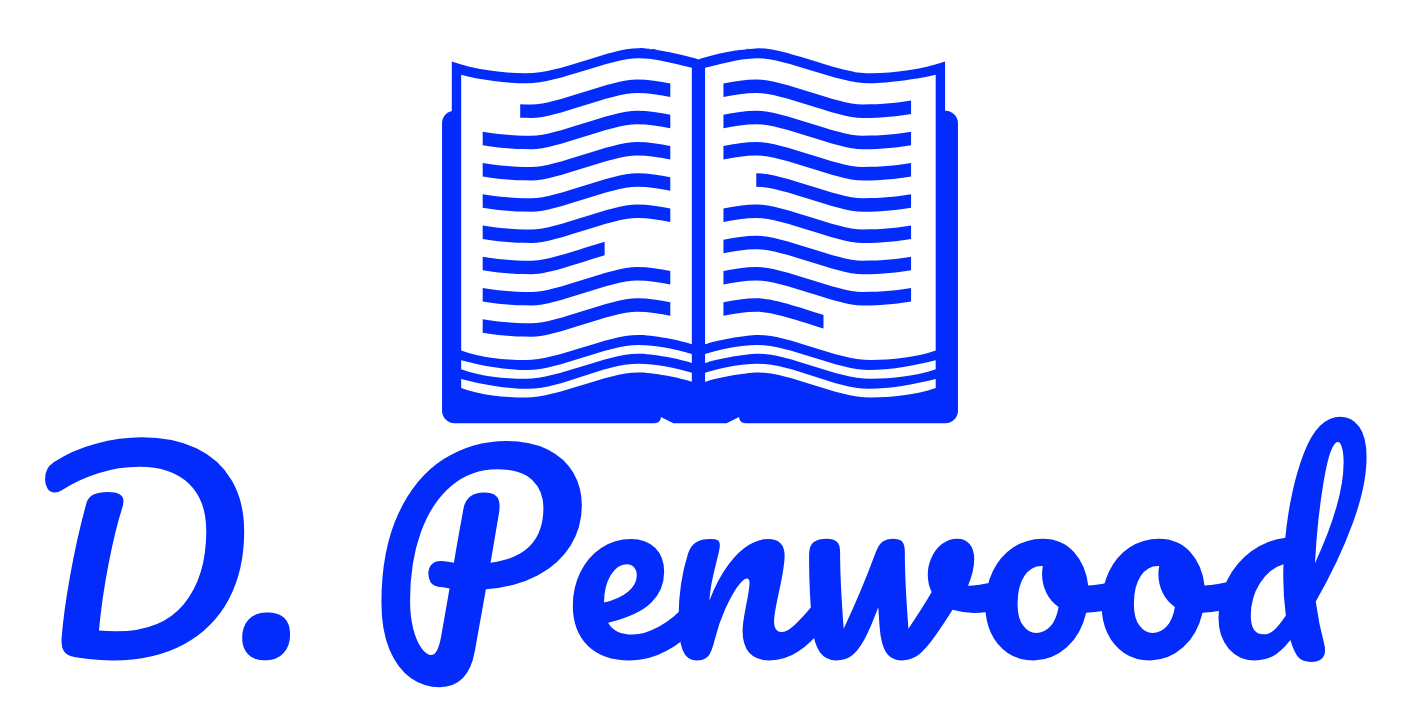Name Change: RC Builder and Other Updates
Hello! This is a quick update on what’s been going on with RCG - err- RC Builder!
App Name Change
I did some thinking and decided to change the name of the app from RCG (Rifts Character Generator) to RC Builder (Rifts Character Builder). Technically, the app is used to assist with building a character, not an automated generator. In the future, I hope to make an automated character generator.
Custom Armor
The custom Armor interface is working great. It’s streamlined and (I hope) more straightforward. Here’s what it originally looked like:
Custom Armor - Old Interface
Now here it is after some polishing. I moved the M.D.C. by Location to its own tab and cleaned up the interface a bit:
Custom Armor - Basic Info (new interface)
Custom Armor - M.D.C. by Location (new interface)
See the difference??
If you go to the Customizations section of the app and create a custom Armor, it will be available to your characters to use.
Custom Power Armor
Power Armor is almost done. This is taking much longer because there are just so many variables with Power Armor. With regular Armor, you only need to a handful of data (name, M.D.C. by location, prowl penalty, etc.)
Power Armor is a different story. It’s modal similar to custom Armor, but there are FIVE tabs this time. I created a gallery for them:
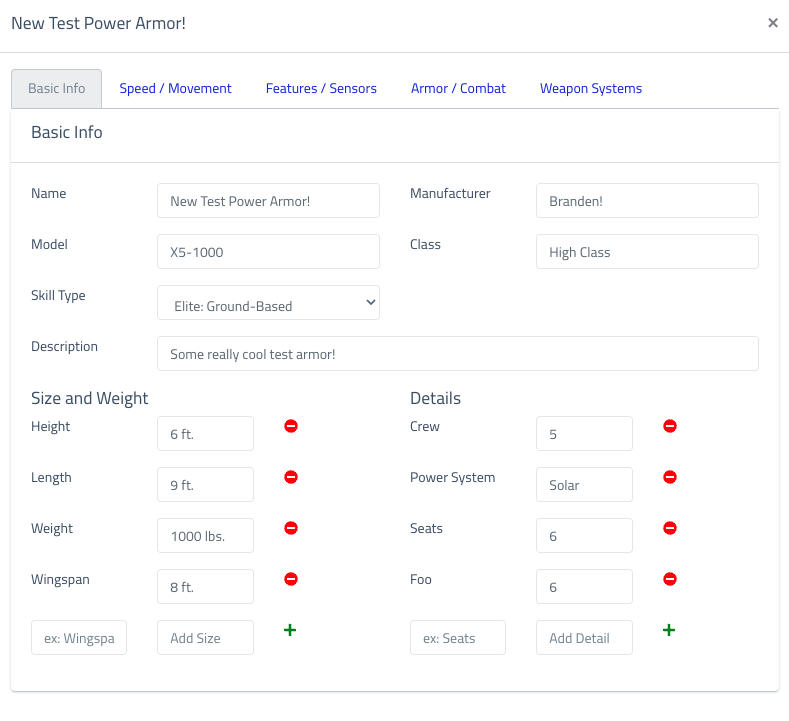
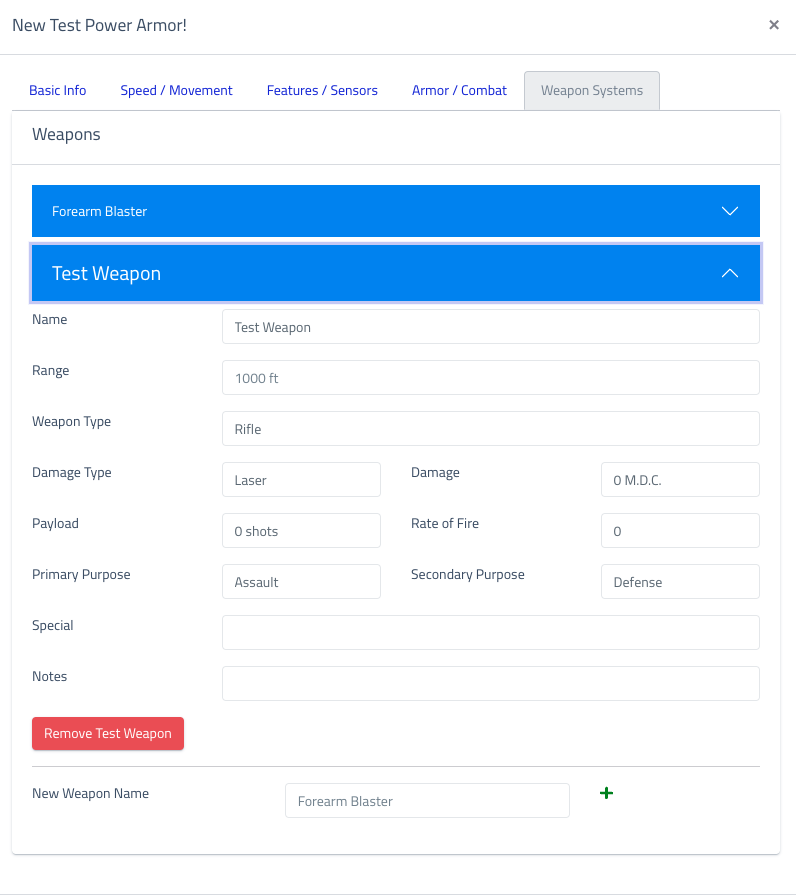
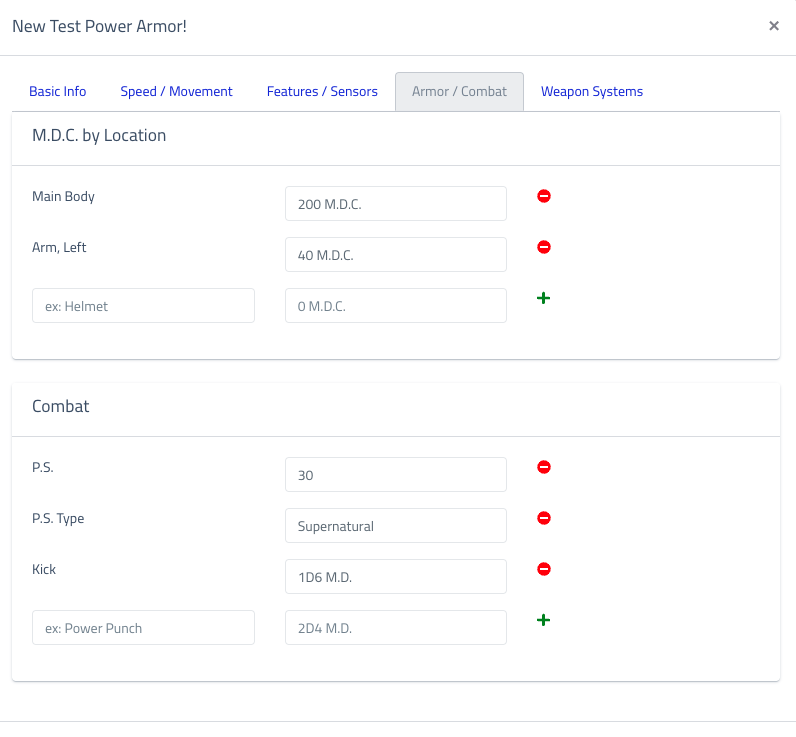
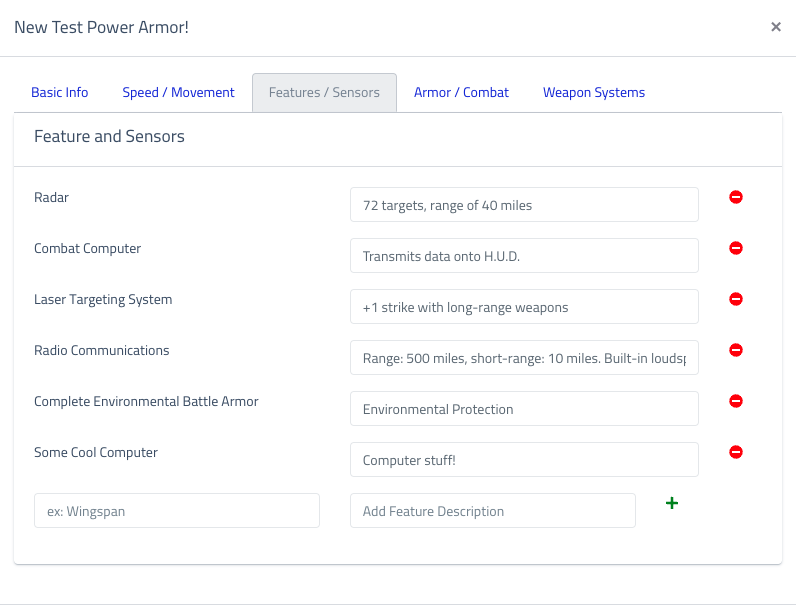
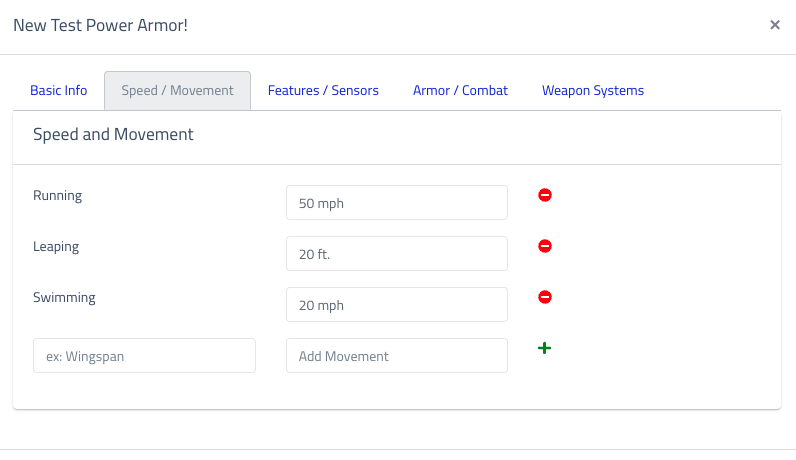
Two things remain with Power Armor: finishing the Weapon Systems, then making it so that a character can equip it. It’s getting there!
Speaking of Power Armor, I need to re-factor some of my code related to Skill selection. Right now, you can only select the Pilot: Robot elite skill once. That’s no good because you need to select the skill for each model of Power Armor you use.
Attribute Minimums
From the start, one feature I’ve been meaning to add is the enforcement - or at least acknowledgment - of Attribute minimums. Many O.C.C.s have a minimum score for some Attribute. RC Builder just sorta ignored that. Well, that has changed! It won’t force you to have an Attribute minimum, but it will give you a warning. Here’s an example:
This Power Armor Pilot requires a minimum P.S. of 10, a P.P. of 12, and a P.E. of 12. As you can see with the yellow warning badge, my initial rolls did not meet the minimum score of 12 for P.E.:
Does not have minimum P.E. of 12.
PDF Export
You can now export your character sheet as a PDF. Previously, I was coding it such that you could print it out directly from the browser. This sorta worked, but it was sloppy. But, thanks to an awesome javascript library that I found, I can now write directly to PDF. You simply click “Download,” and it will generate your character sheet for you. Right now, it only does Basic Info, Attributes, Saving Throws, Combat Bonuses, Skills, Spells, and Psionics. Sounds like a lot, but remember: this is Rifts. :-) There’s a lot more to go.
I’m struggling with layout and design, however. The front page (Basic Info/Attributes/Saves/Combat) for a Level 1 Body Fixer is going to look very different from a Level 12 Juicer or, worse yet, a Cyber-Knight with its funky combat abilities. The Body Fixer’s sheet will have a lot of whitespace, whereas the Cyber-Knight will fill the entire page. I’m trying to figure out how to reconcile that.
Here’s the PDF character sheet of a Level 5 Mind Melter if you want a sneak preview. See all of the whitespace? Yeah, I don’t like it either.
Summary
So this is where I am right now. I’m actively working on this, and I hope it’ll be usable soon. Well, it’s already usable, but there are a lot of bugs I need to work out and a few more features I need to add.
Speaking of which, I just want to give a shout-out to my testers, especially Nathan. Their feedback has helped immensely, finding bugs I would never find. They are a significant part of the future success of this project.
Thank you for reading.